Roam
Manage all customer-facing tasks from a single device
Step away from the desk and engage with customers anywhere, anytime.
Download Specification Sheet
How Roam works
Roam lets staff assist customers from anywhere in or outside the library using a mobile device of their choice. Whether it’s checking out items, accessing account information or answering questions on the go, Roam brings flexibility and freedom to frontline service.
Request a demo
Roam empowers customers

Receive assistance from anywhere

Increase engagement with staff members

Access information without leaving the stacks

Roam helps staff

Save time by not having to return to the desk

Provide amazing service both in and outside the branch

Grow library usage from the palm of their hand
Key features

Leave the Desk Behind
Step away from the desk and take Roam with you both around the branch and to outreach events.
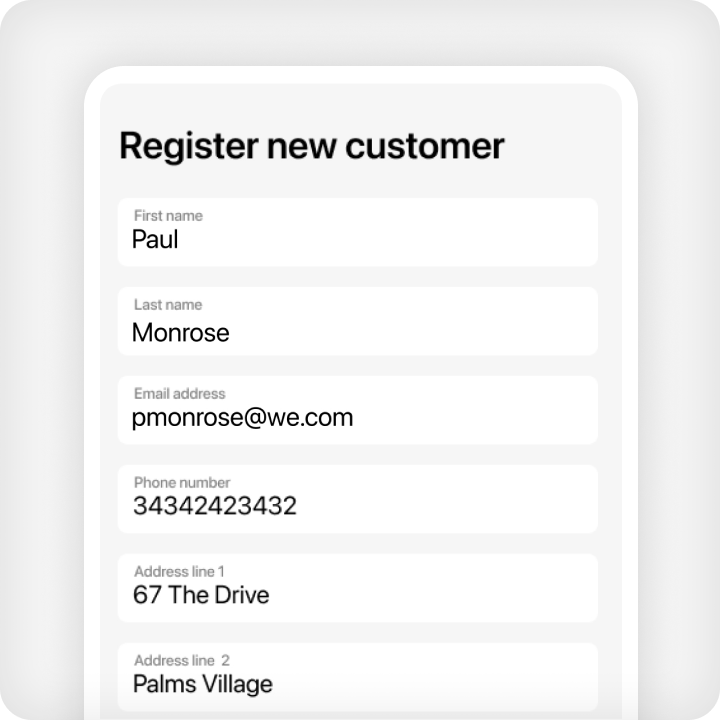
Library Card Signup
Register new customers for a library card or update existing account details.
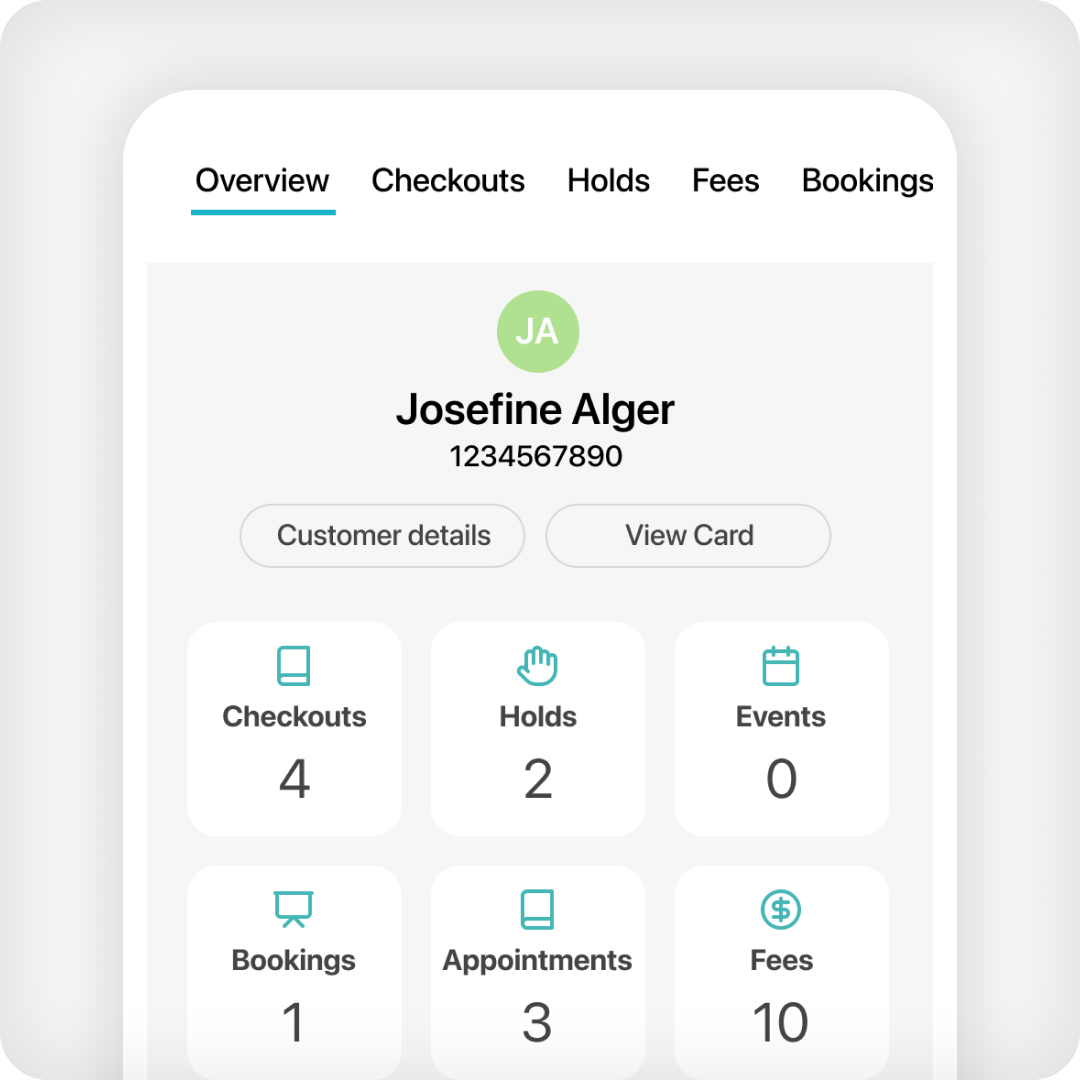
Mobile Self-Check
Checkout, renew, place holds and return items from anywhere.
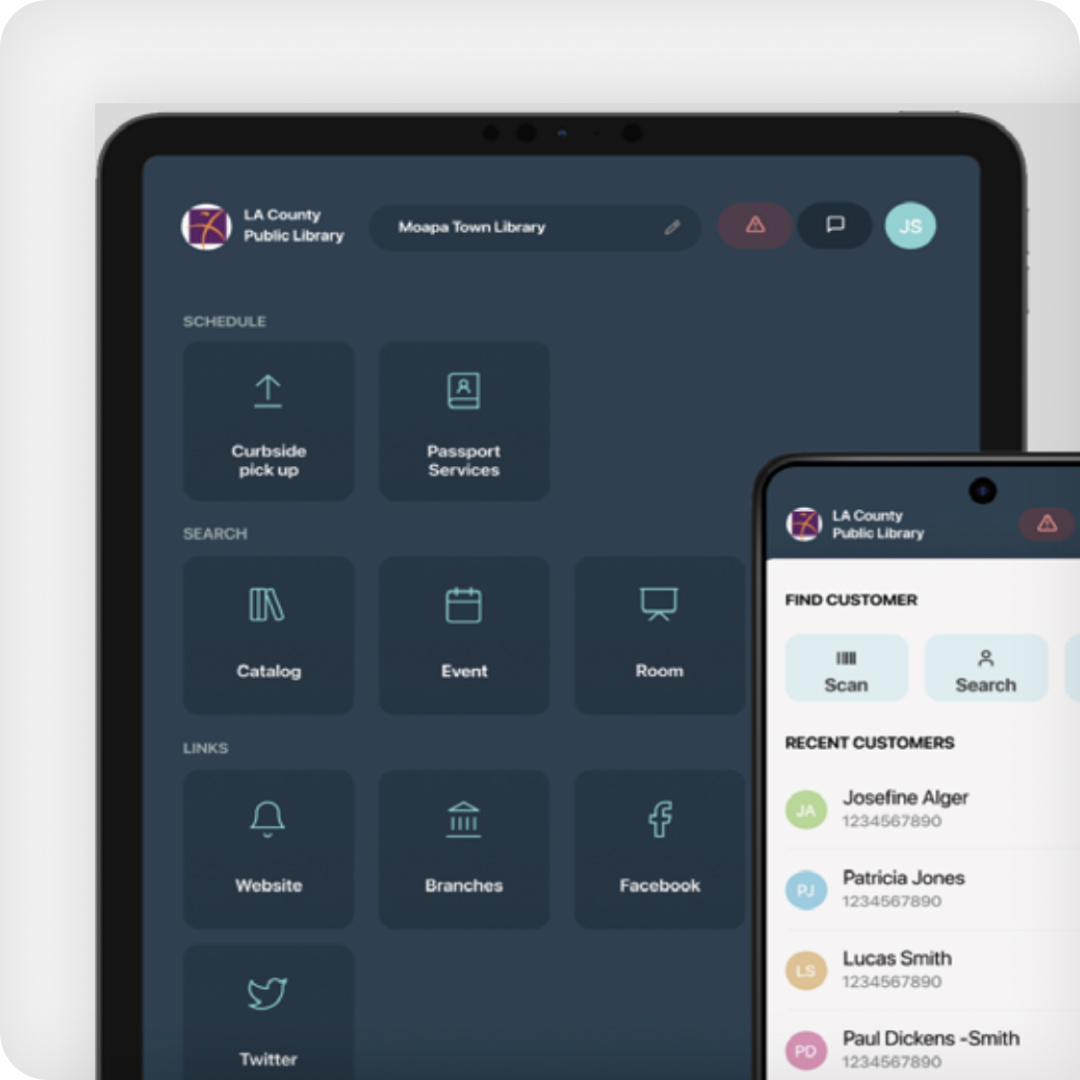
Your Preferred Device
Choose any iOS or Android device that works best for your unique role and use case.
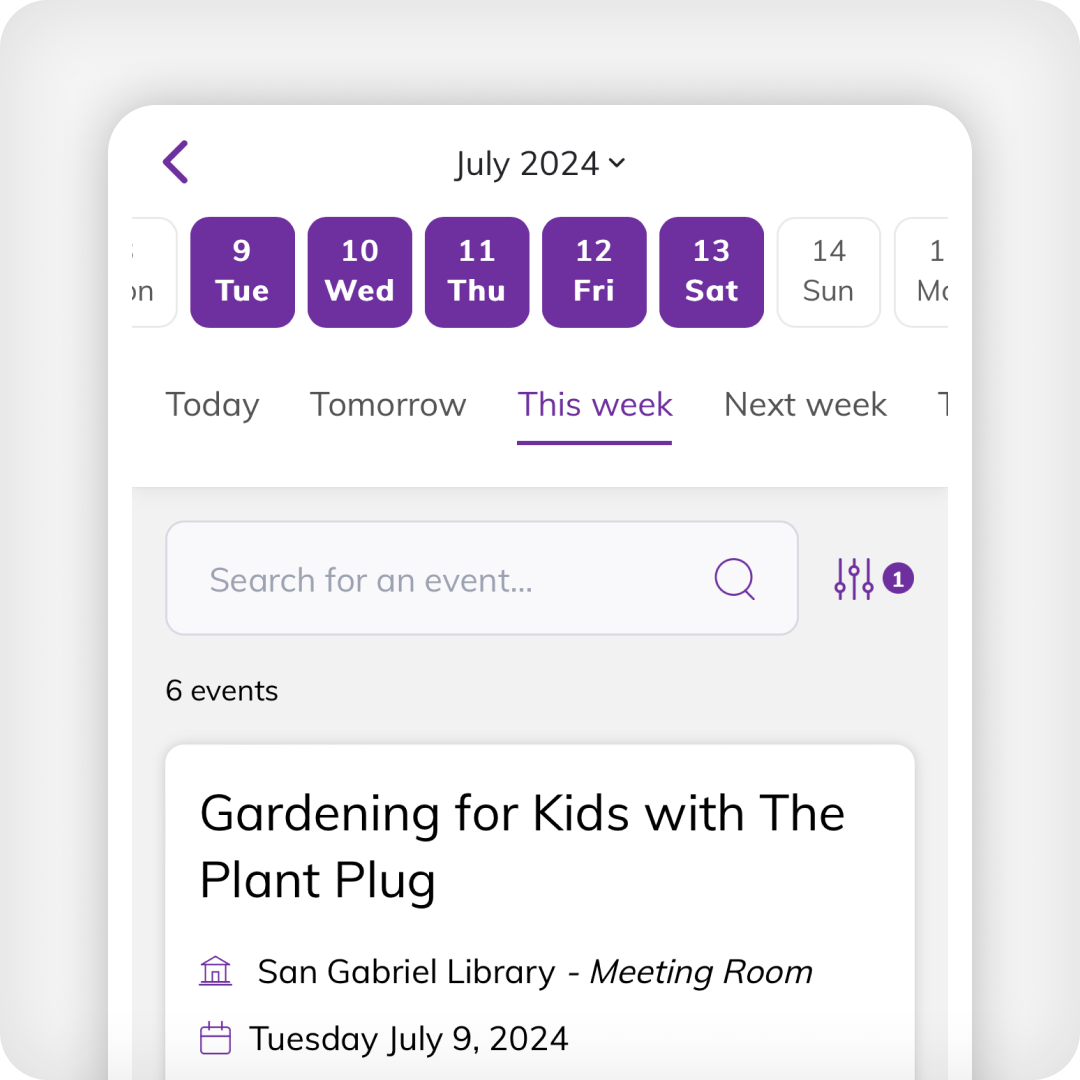
Seamless Integration
Assist customers by reserving them a room, scheduling an appointment, or signing them up for an event.

Safety first
Discreetly share your location and request emergency assistance wherever you are with a single click.
“It’s a joy to work with Communico, it really is. They’re very responsive. They listen to you. They come up with solutions.”
Amy Al-Shabibi
Technology Manager, Champaign Public Library

FAQ's
How does Roam work for staff?
Roam allows staff to perform a multitude of both customer-facing and circulation tasks from wherever they are. Staff can manage checking in/out items, locate items and place holds, new account signup, event registration, room reservations, schedule appointments, manage existing customer accounts, and more all from a mobile device.
What devices is it compatible with?
Roam is compatible with any iOS or Android device.
Can staff access customer accounts from Roam?
Yes! Staff has a full overview of the entirety of a customer account from Roam.
Is there a limit to how many devices we can have?
No! Roam is completely unlimited so you may have as many users as you need across all your locations.
How secure is the information staff can access?
You have control over which staff members can access Roam. Staff can also set a pin to ensure if the device is misplaced no one can access the application without it.
Can we use Roam outside of the library?
Yes! Roam is perfect for outreach. It allows your staff to perform nearly all in-branch functions like check-ins, bookings, and customer assistance directly from a mobile device, making it ideal for events and offsite engagement.

Request a demo
During your demo, we’ll take time to understand your current challenges, then walk you through how Communico can help boost usage, streamline operations and make life easier for your staff.
Request a demo