Attend
Elegant and engaging event management
Attend makes it easy to plan, promote and manage programs, events and registration at your library.
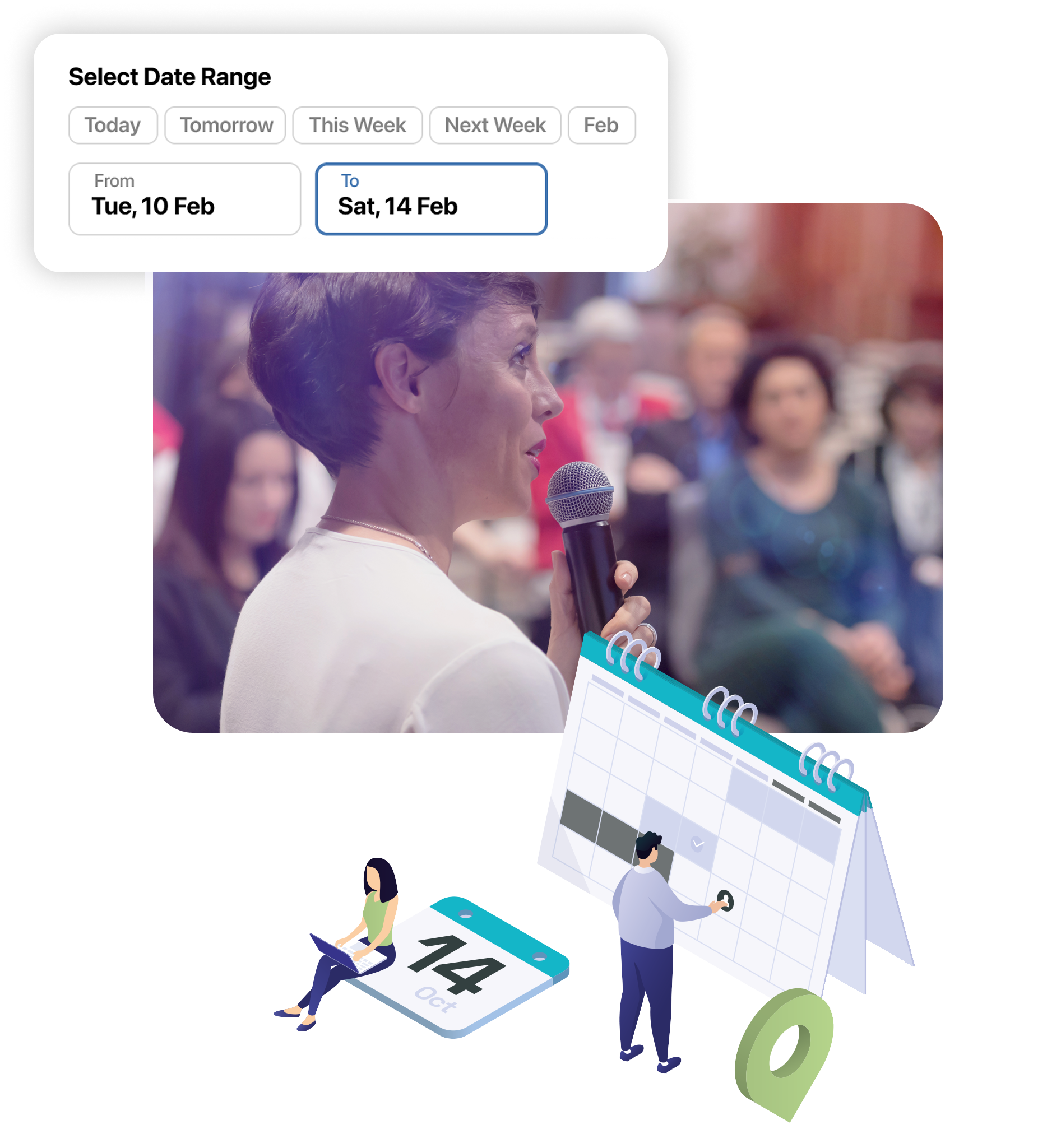
How Attend works
Attend is a customizable calendar to manage all your events, programs and registration. Flexible and feature rich, use Attend to create unique workflows and promote your events without sacrificing your brand look and feel.

Attend empowers customers

Easily view and register for events

Create brochures tailored to their preferences

Manage their event registration from wherever they are

Attend helps staff

Save time with templates and easy event creation

Customize events while maintaining brand standards

Increase event attendance
Key features
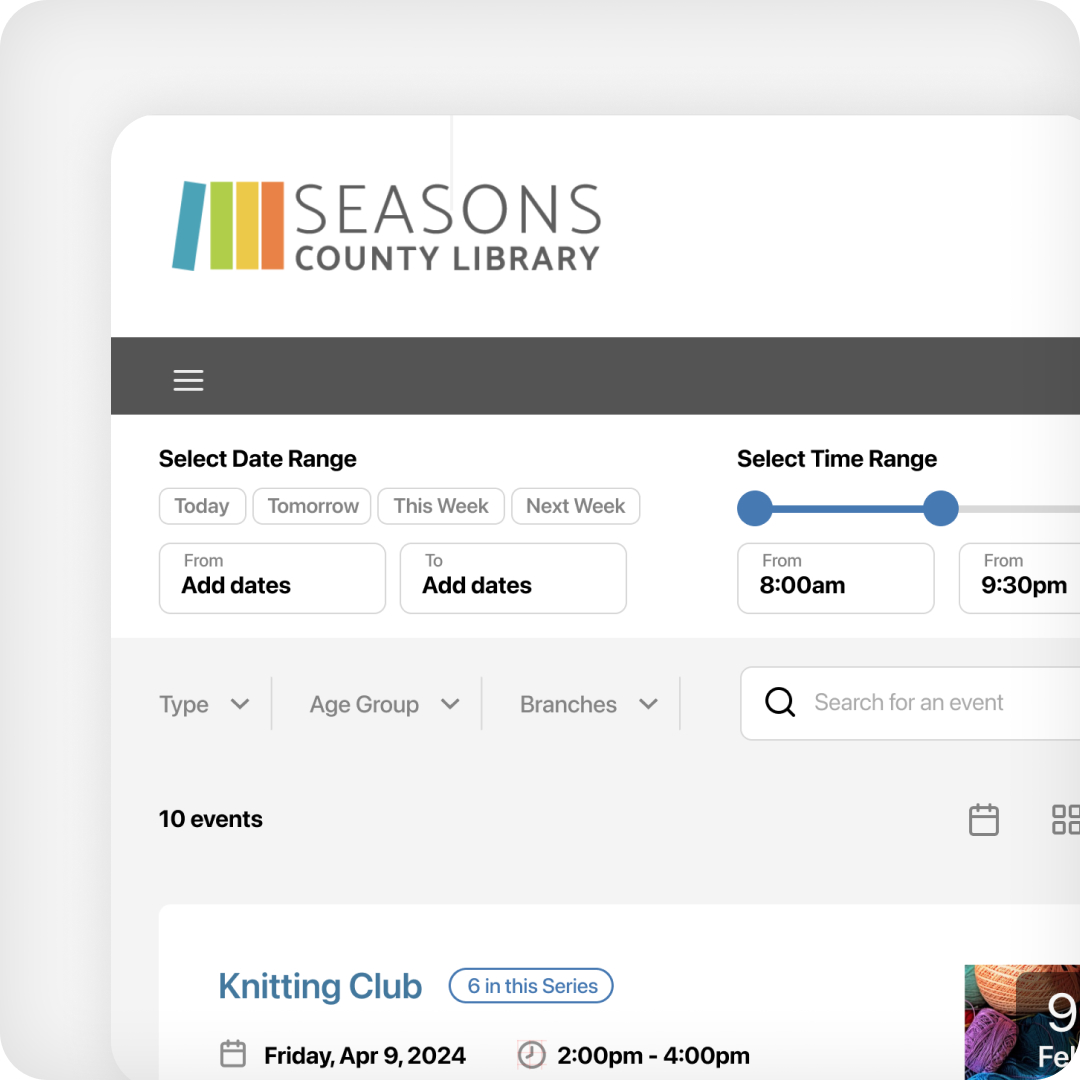
Customizable Calendars
We will build your calendar to match your website exactly without sacrificing your unique style.
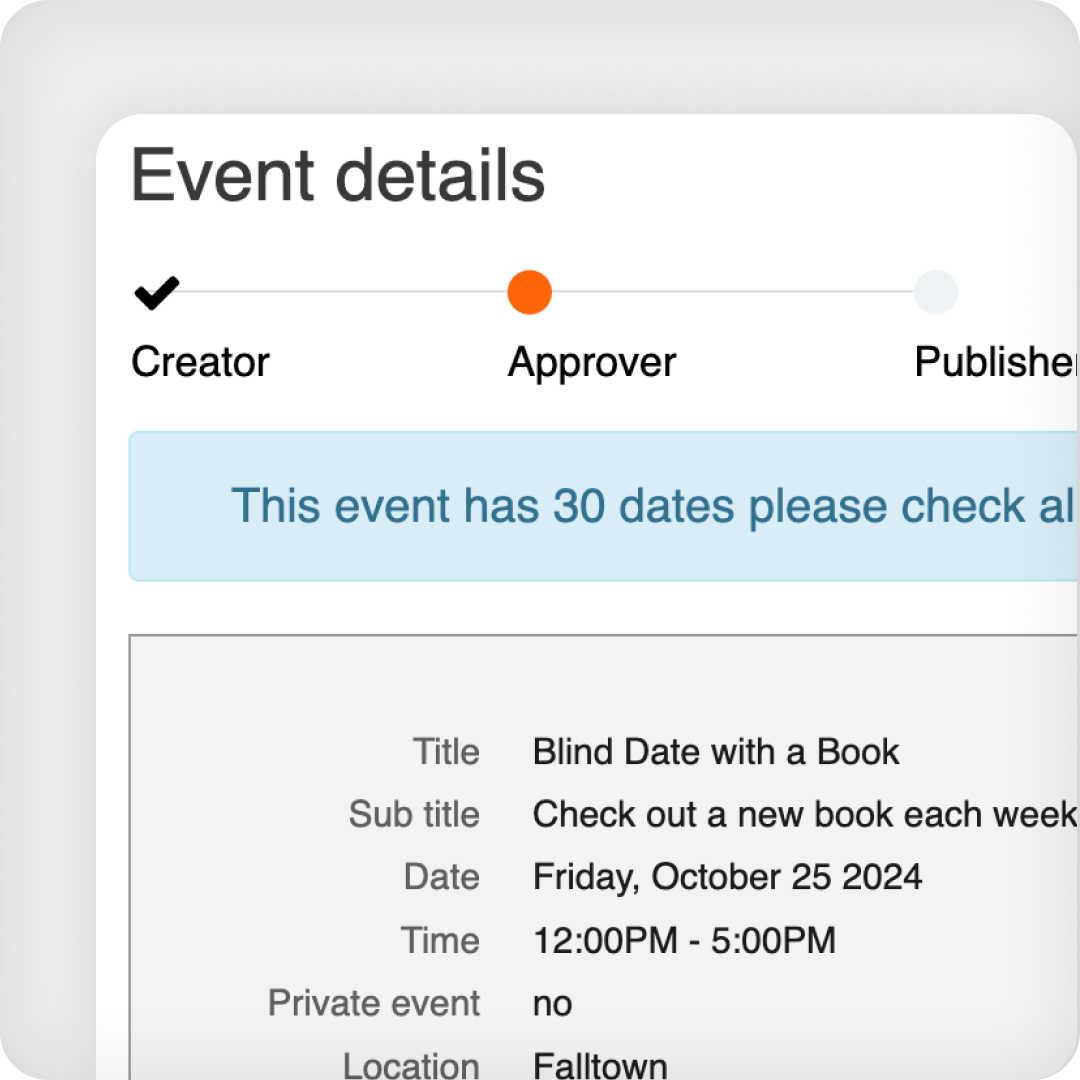
Staff Mediation
Use mediation to control what events staff members can create, approve and publish to your calendar.
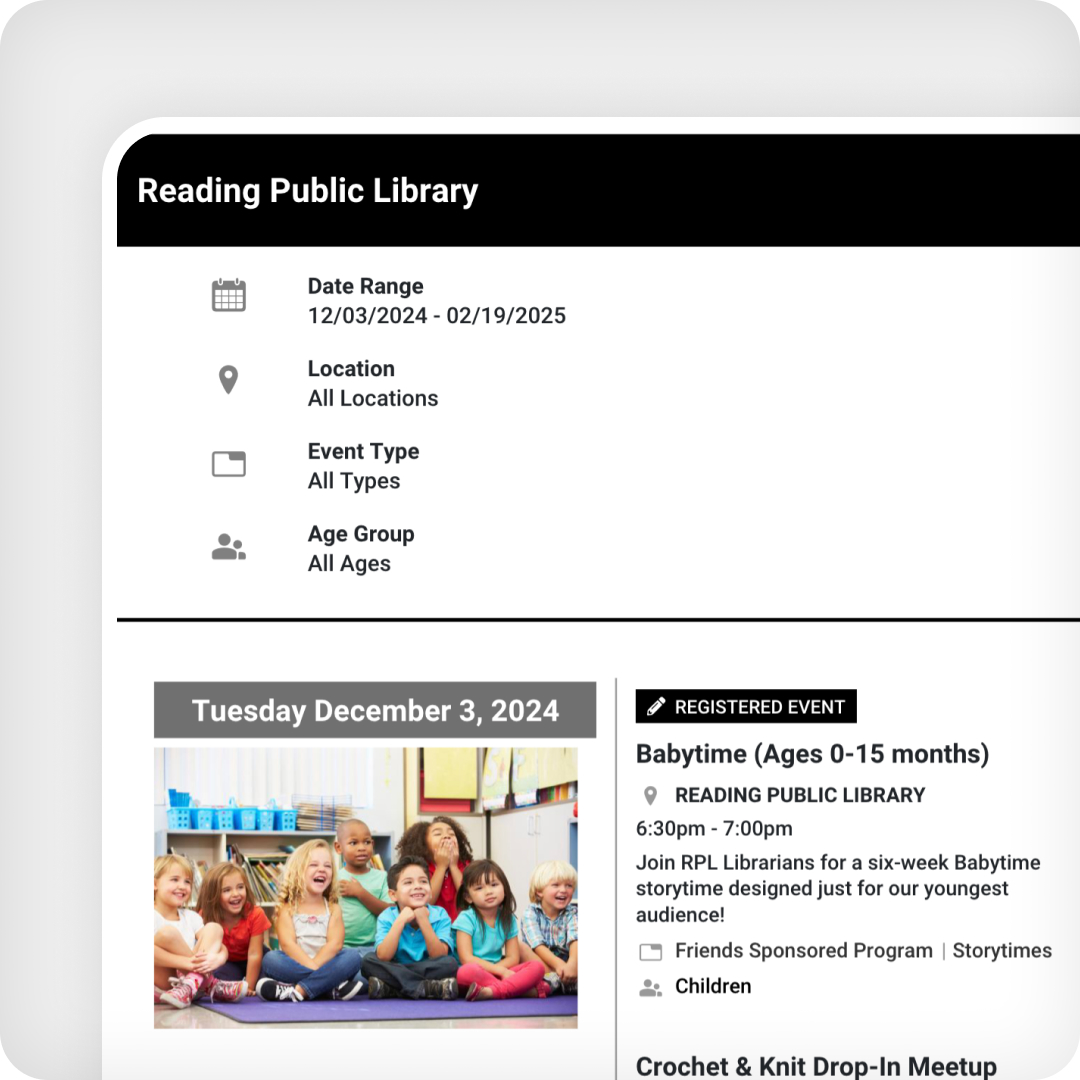
Event Brochure
Customers may use filters to create a custom library branded event brochure catered to their interests.
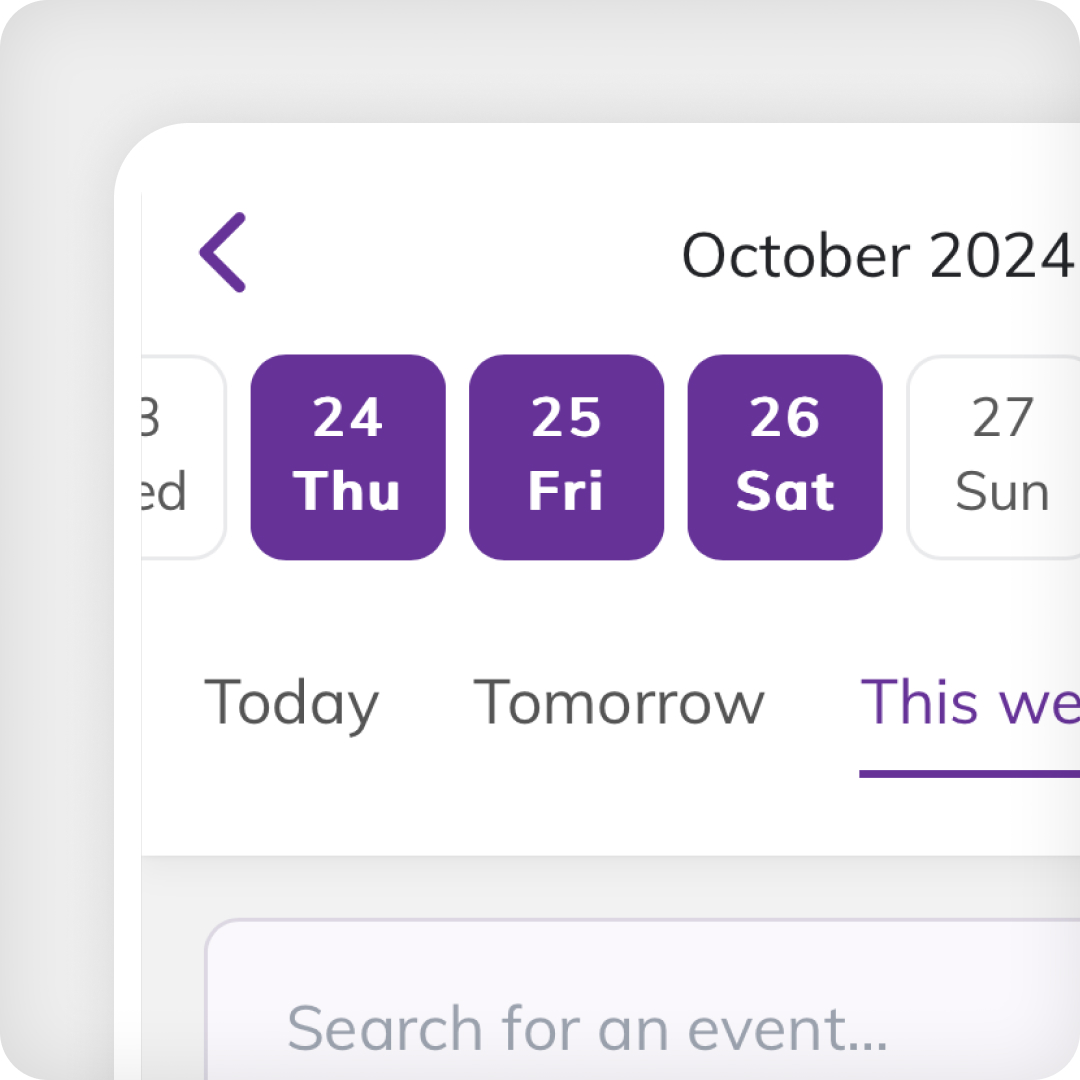
Amazing Integration
Integration with other modules streamlines staff workflows and delivers a cohesive experience for customers.
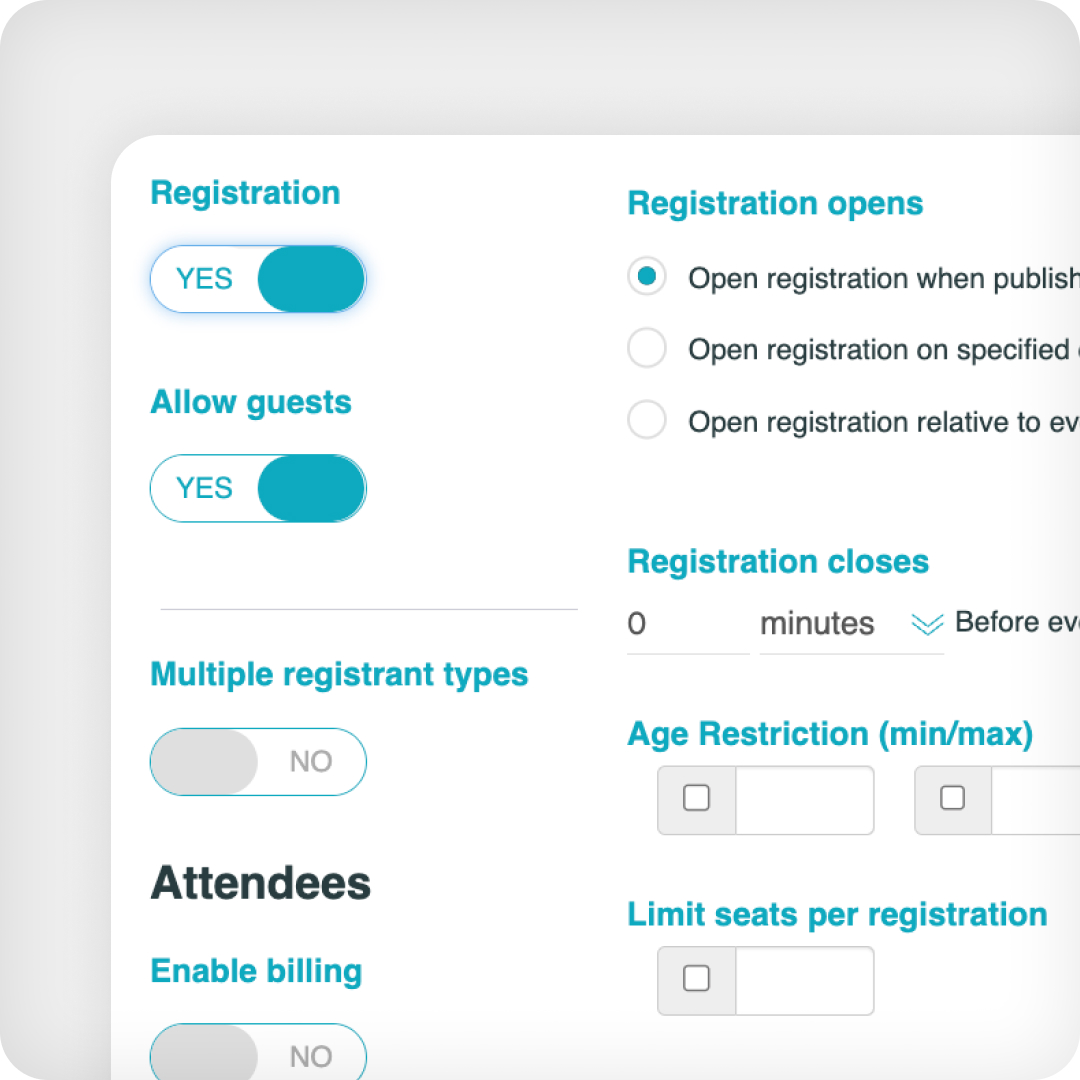
Flexible Registration
Options available for customization on a per-event basis including custom questions and requiring library cards.
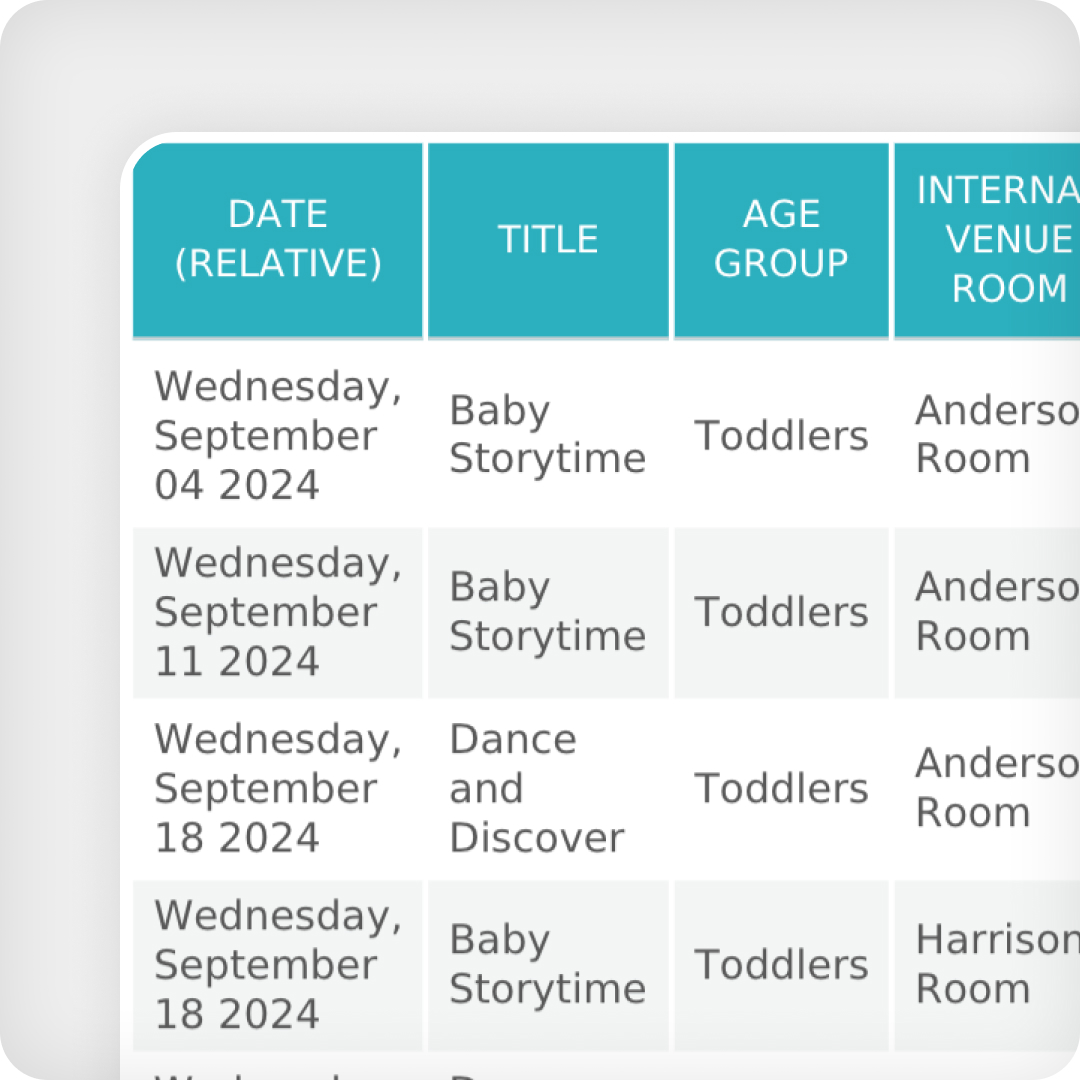
Detailed Reporting
Build granular, fully customizable reports using attendance totals, custom questions, categories and more.
“Communico helped unify our system so all Library patrons shared a positive, universal experience when it came to reserving facilities, attending classes, or simply browsing the catalog.
Library staff benefit from the training provided on Communico College in addition to a streamlined back-end experience. Communico’s support staff are friendly, accessible, and quick to respond.”
Nicole Fowles
Communications Coordinator, Delaware County District Library, OH
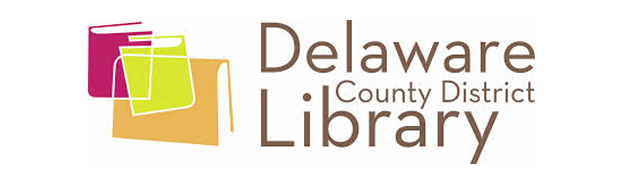
FAQ's
How do I create and manage events?
Events and registrations are managed directly within your Communico Control Panel. With customizable workflows and robust permission settings, you can easily create, publish, and oversee events from one centralized place.
Can customers register for events?
Yes, customers can register for events from the web, Connect mobile app, and Interact self-service kiosks. Staff may also register customers for programs and events via Roam, our staff mobile point of service module.
Is there virtual integration?
Yes! Communico offers a seamless integration with Zoom for all virtual or hybrid events. Reserve your virtual space the same way you would a physical one - no additional work by staff required and customers automatically receive their Zoom invite via email in their confirmation and reminders.
Is there a waitlist feature?
Yes. We offer a fully automatic waitlist feature that will move and notify the next person in line to registered status if space becomes available.
Can events have recurring schedules?
Yes. You can create events as either one-off programs or recurring daily, weekly, monthly.
How do cancellations and notifications work?
Staff can reschedule and cancel events as required and will be noted as such on the customer-facing calendar. Customers are notified via email and text message about any changes to the events.
Can I generate reports on attendance and registrants?
Yes. Our powerful reporting module makes it easy to organize, filter, and export data on attendance and registrants. You can also schedule custom reports to be automatically delivered at intervals that work best for you.
Can we require library cards for specific events?
Yes, you can decide if library cards are required for all events or turn the option on and off on an event-by-event basis.

Request a demo
During your demo, we’ll take time to understand your current challenges, then walk you through how Communico can help boost usage, streamline operations and make life easier for your staff.