Broadcast
Simple digital signage solutions for any screen
Broadcast is a hardware agnostic digital signage solution that allows you to turn any device into an interactive sign.
Download Specification Sheet
How Broadcast works
Broadcast transforms any screen into a dynamic communication tool for your library. Effortlessly share events, announcements and custom content in real time.
Request a demo
Broadcast empowers customers

Learn about library services

View upcoming events

See library updates in real time

Broadcast helps staff

Promote all library services

Spread important messages quickly

Control content from wherever you are
Key features
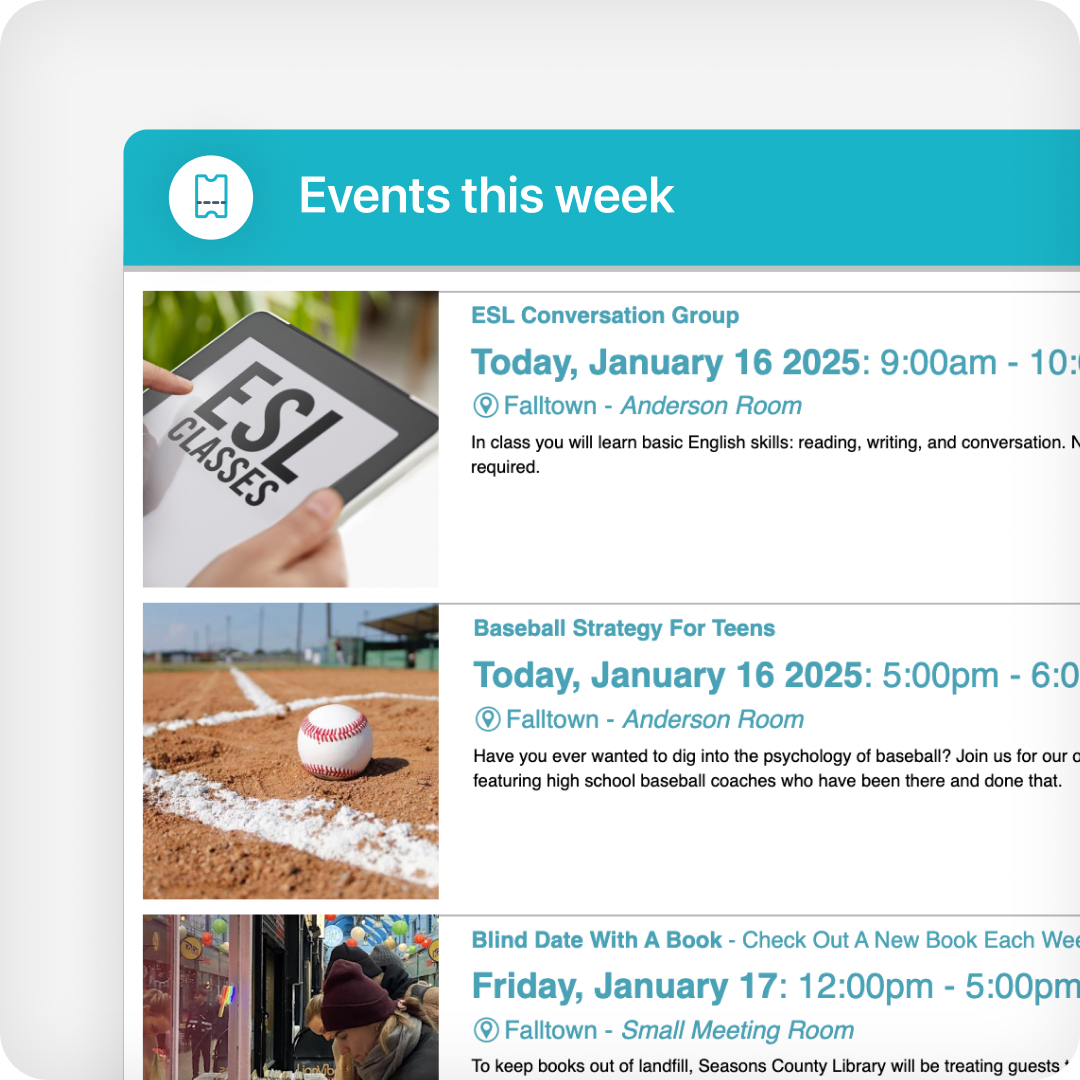
Promote your Programs
Display your featured and promoted events with customization for different locations or audiences.

Customized Messaging
Display welcome messages, opening hours, custom slides and branch-specific information on any screen.

Unlimited Screens
Easily pair and connect as many screens as you need across all your locations.

Your Preferred Devices
No expensive equipment required. Use almost any screen connected to the internet to display your content.
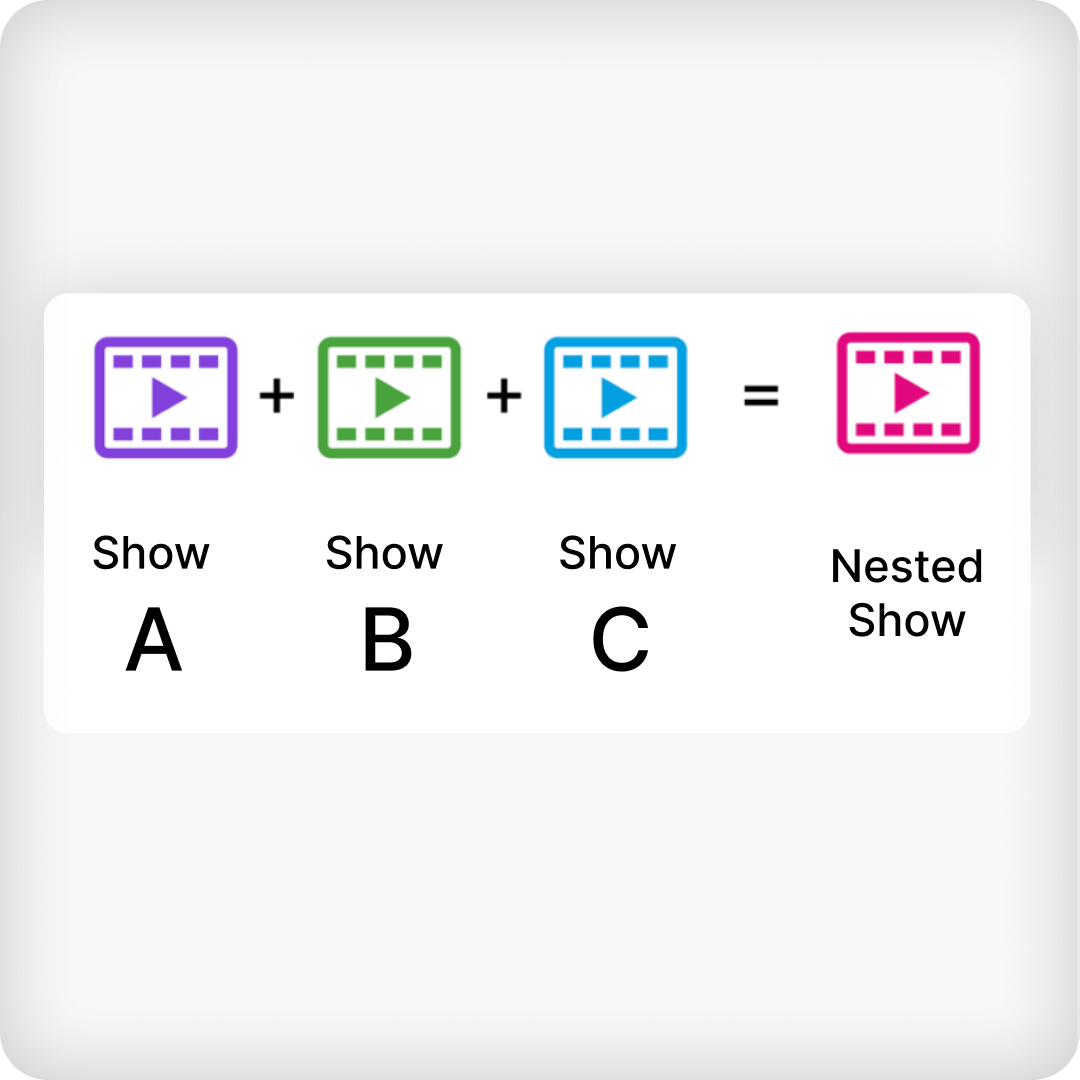
Flexible Shows
Use nested and smart shows for easy repeating and displaying of location aware content.
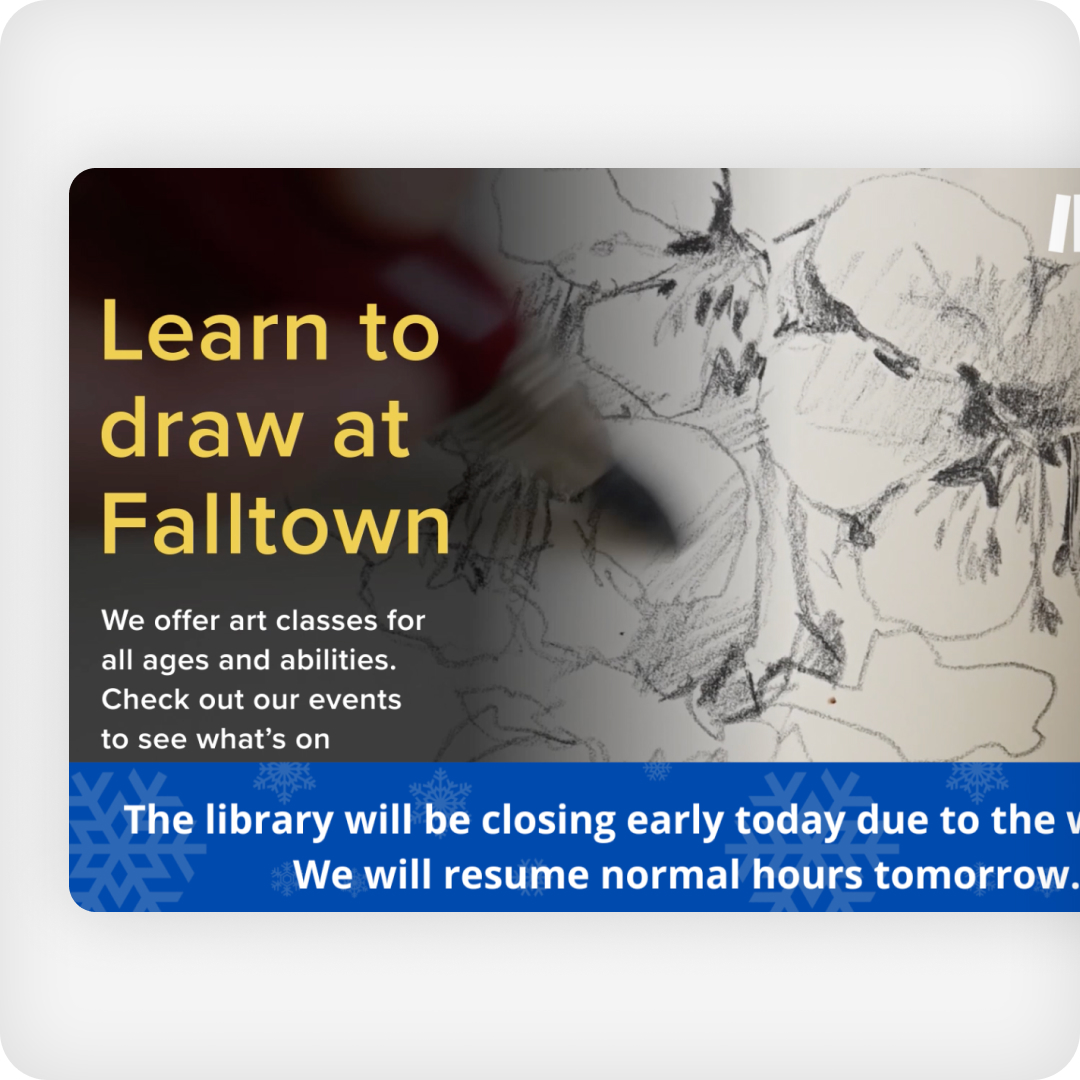
Real Time Updates
Quickly update your screens to relay important messages in real time on any or all your displays.
“We are striving to create a “frictionless” user experience for our patrons. Integrating Communico’s Reserve and Broadcast modules has made it a breeze for users to book rooms and check availability at a glance, freeing up staff to offer high-touch, personal service where it matters the most.
Our launch went off without a hitch, thanks to the great support we always get from our friends at Communico.”
Karen Kleckner Keefe
Executive Director, Hinsdale Public Library

FAQ's
What kind of content can we display?
Broadcast displays all your custom content including static slides, videos and dynamic widgets.
Is it easy for staff to update?
Yes. Even while packed with amazing features, Broadcast is incredibly user-friendly and easy to use.
Can signs be scheduled by day/time/location?
Yes. You can schedule content to display at specific dates and times, with the ability to customize messaging for each individual screen based on its location.
Does it support video or animated content?
Broadcast supports static, video and animated content across an unlimited number of screens.
What kind of hardware is needed?
We’re completely hardware agnostic. You can connect any screen with a built-in browser or use affordable devices like a Fire Stick, Raspberry Pi, or Chromebit. This makes Broadcast a flexible and cost-effective solution with no expensive equipment required.
Can we use it to promote events or services?
Of course! You can create unlimited shows with custom slides or use dynamic widgets that automatically update to showcase your latest programs, events and services keeping your content fresh and engaging.
Can we schedule content?
Yes. You may set start and stop dates for all your slides allowing you to proactively add new content without worrying about it displaying before you’re ready or any longer than you need.

Request a demo
During your demo, we’ll take time to understand your current challenges, then walk you through how Communico can help boost usage, streamline operations and make life easier for your staff.
Request a demo