Reserve
Manage and market meeting rooms seamlessly
Reserve is an elegant, versatile solution for managing your rooms and assets. Completely customizable, Reserve allows staff to configure rules and workflows that sync with library needs and policies.
Download Specification Sheet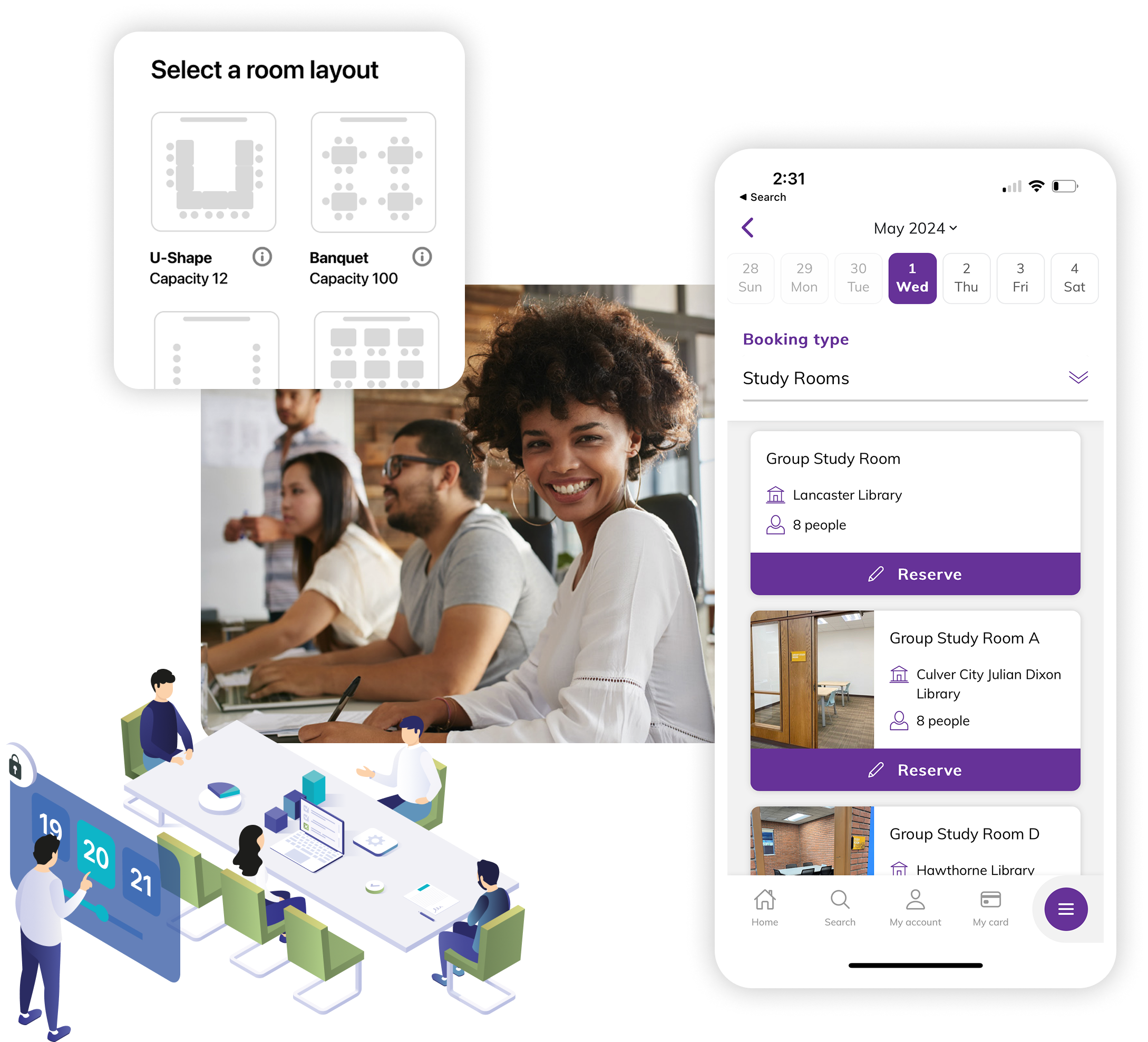
How Reserve works
Reserve offers a flexible, intuitive way to manage all your spaces and assets. Staff may set up guidelines and processes that align seamlessly with your library’s unique workflows and customers can easily book rooms and equipment from the web, app or kiosks.
Request a demo
Reserve empowers customers

Reserve your spaces from wherever they are

Manage reservations from the web, mobile app or self-service kiosks

Easily access all types of spaces

Reserve helps staff

Save time by using one application for all room availability

Easily track and report on room usage

Create workflows to manage staff only and publicly reservable spaces
Key features
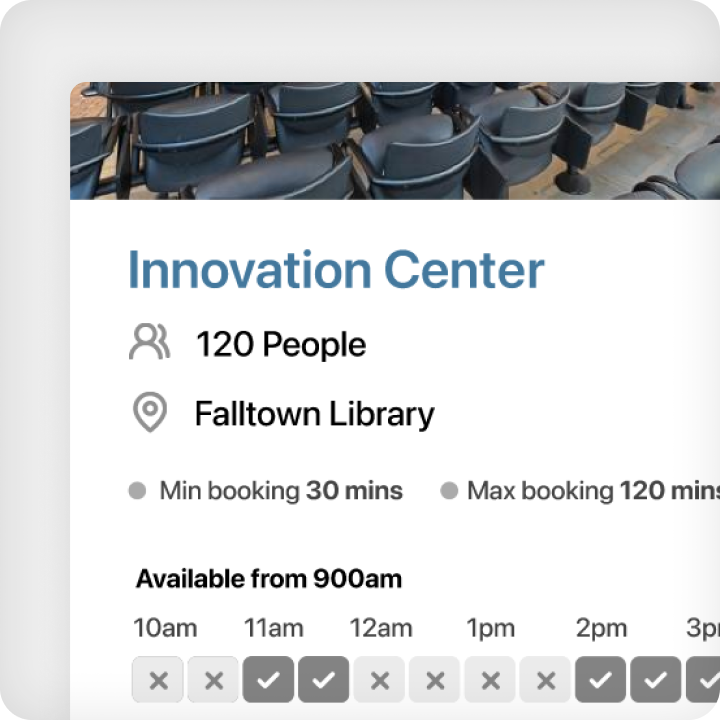
Your Spaces, Your Rules
Decide what rooms are publicly bookable and which are available for staff only with varying rules and workflows.
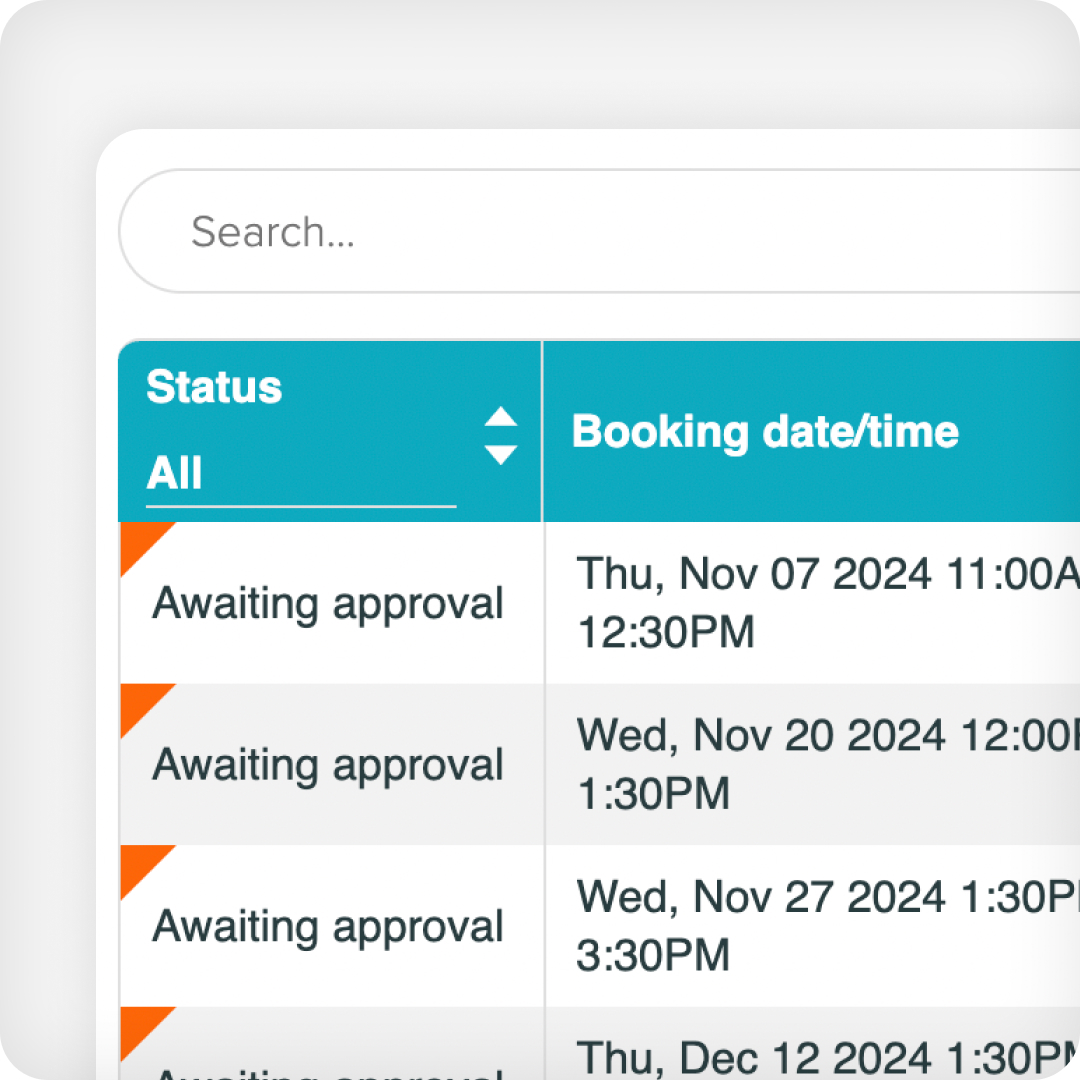
Mediated or Unmediated
Allow customers to request spaces directly from your website with either automatic or staff approval required.
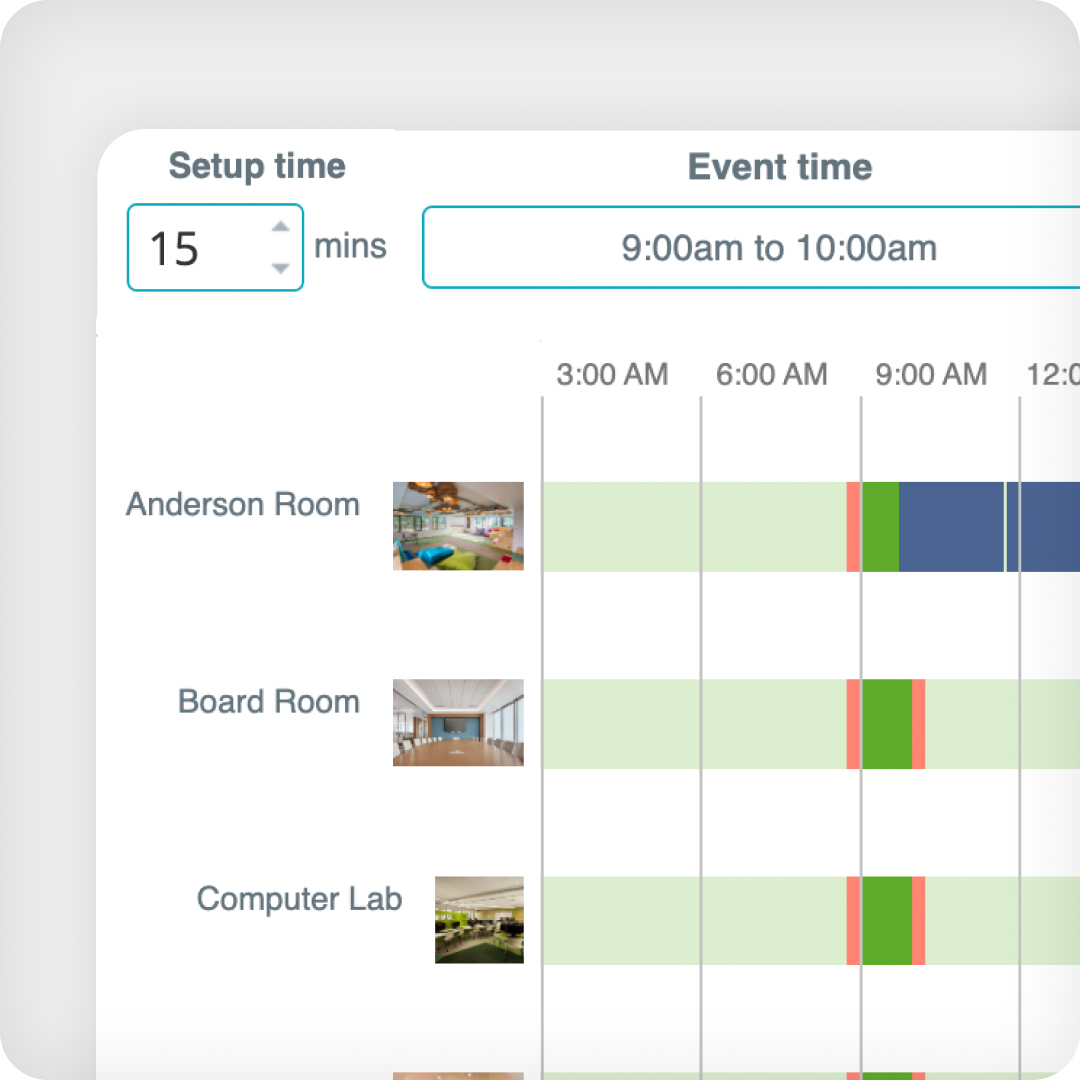
Event Integration
Reserve works with Attend allowing staff to book a space and assets for their library program or event.
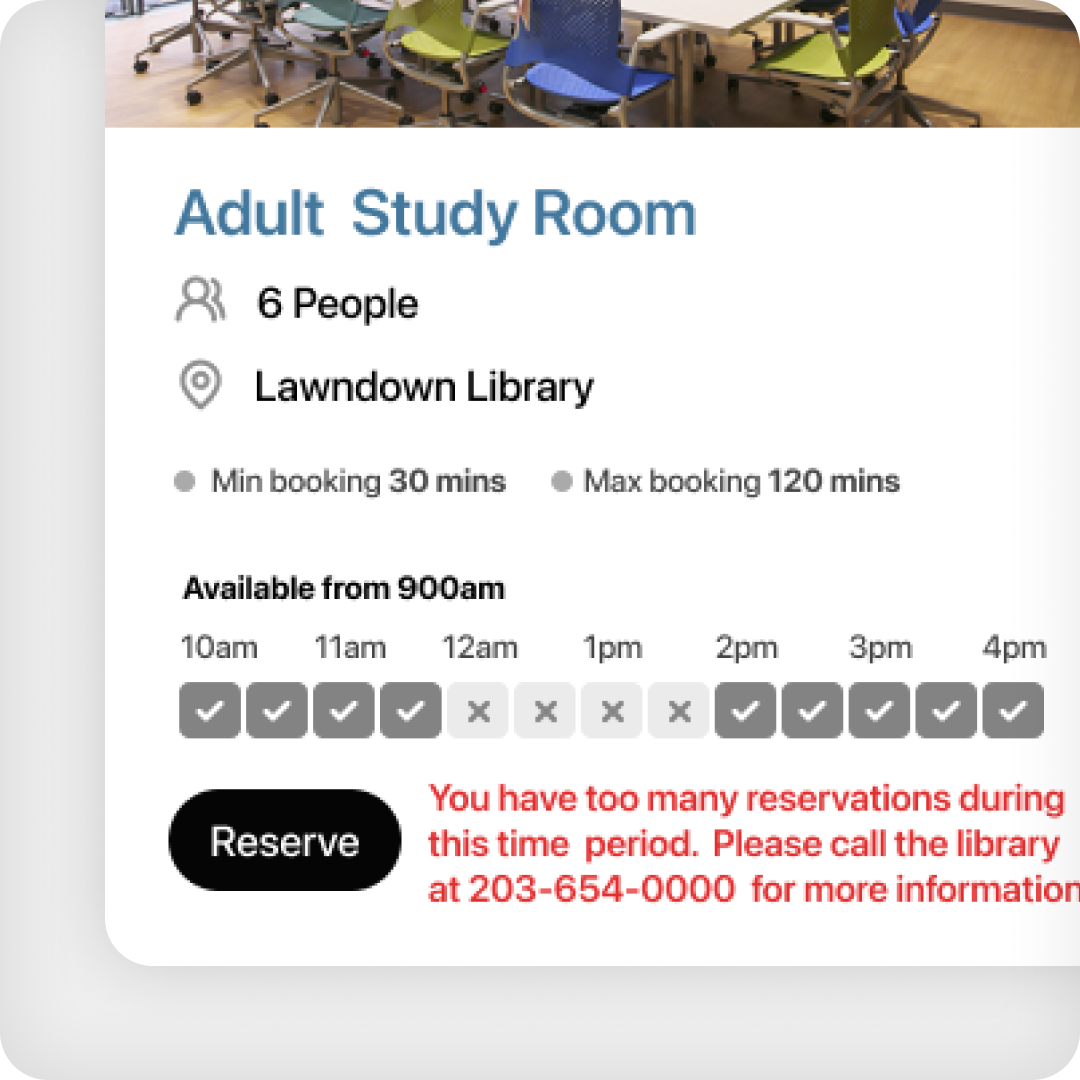
Reservation Limits
Configure booking limits that can be enforced by requiring a library card or email address to track usage.
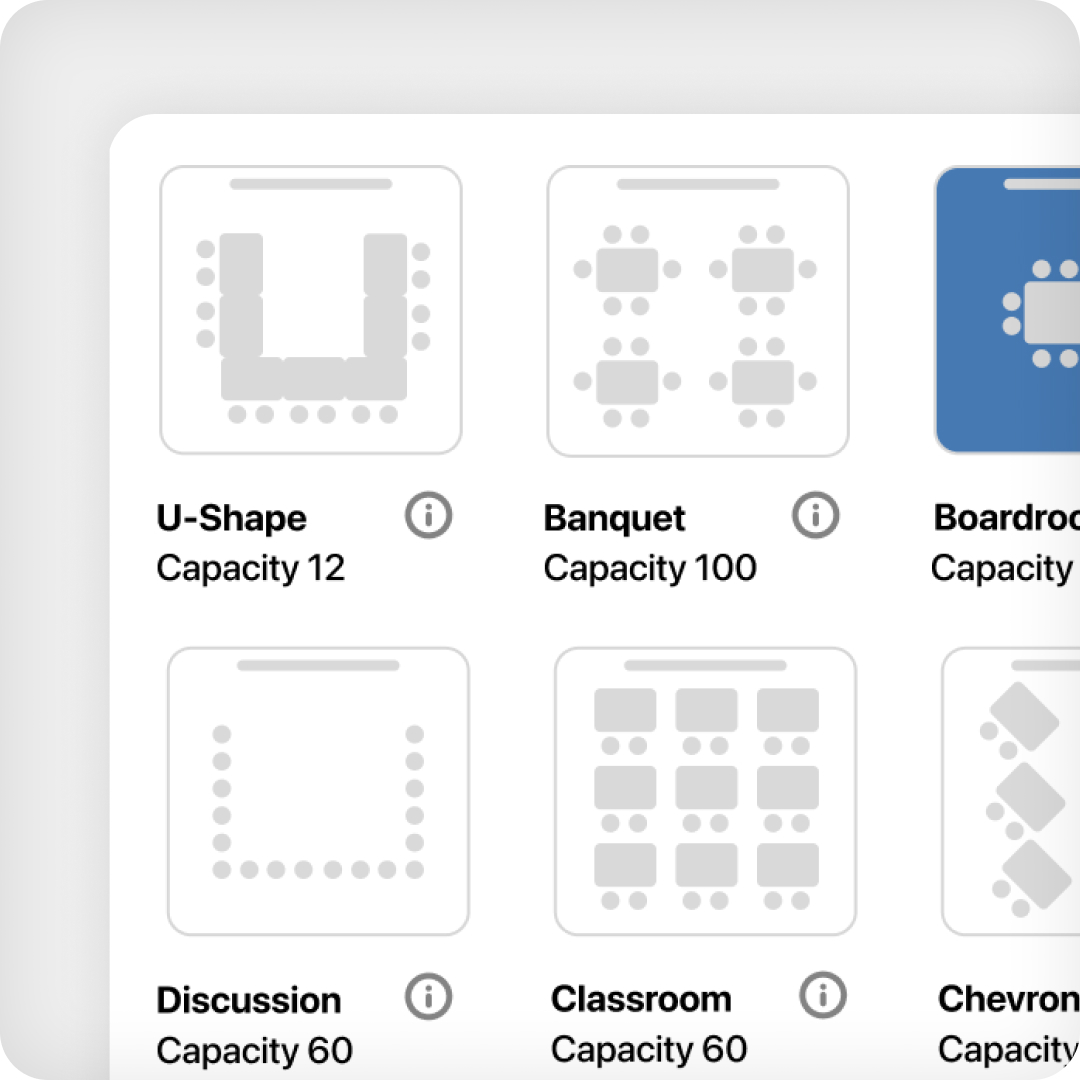
Reservable Assets and Layouts
Build an inventory of assets and specific layouts for customers and staff to request with their reservation.
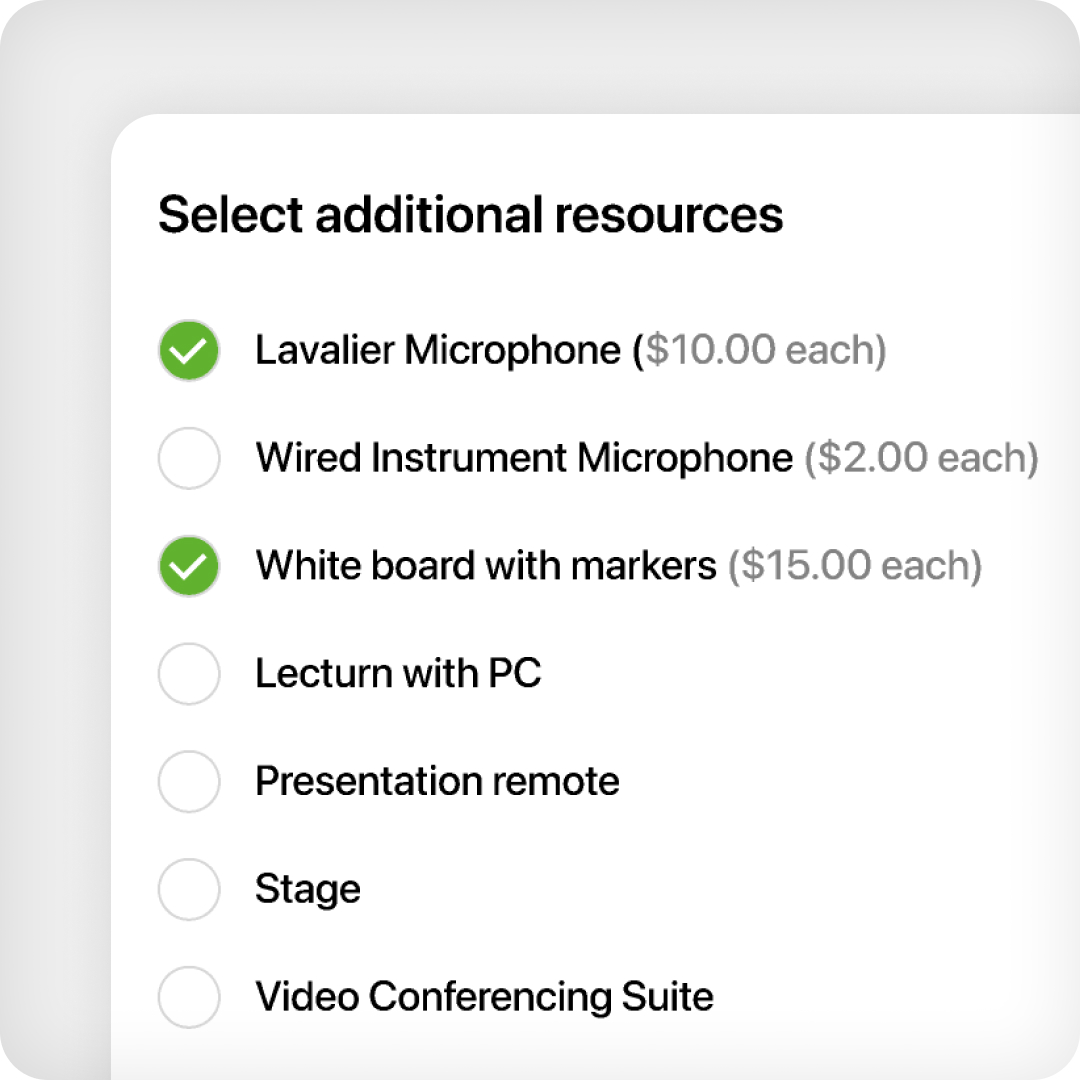
Room and Asset Charging
Charge for your spaces and assets with varying rates for specific rooms and group types.
“Implementing Reserve brought a desired professional look that customers wanted and that our library staff has loved. I was impressed with the ease of data migration from our old system to Communico.”
Matt McNally
Community Engagement Director, Las Vegas-Clark County Library District
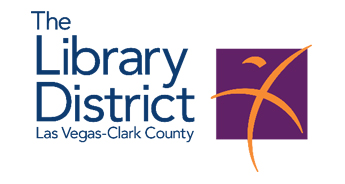
FAQ's
Is there a limit on the number of reservable spaces we can have?
No. You can have as many spaces as you need whether bookable by the public or staff only.
Can customers reserve rooms and equipment online?
Yes! Customers can reserve rooms and equipment to accompany their reservation from the web, Connect mobile app, Interact self-service kiosks, and by staff on their behalf via Roam, our staff mobile point of service module.
Can we set different rules and time limits for different rooms?
Yes. You can customize rules and time limits for each room, including variables like booking duration, frequency, advance notice, user type (e.g., non-profit vs. for-profit groups) and more.
Can staff approve or deny reservations?
Yes! You decide if your rooms are mediated or unmediated. Mediated spaces require staff review to either approve or decline the request and unmediated spaces will be automatically approved assuming the customer has not met any booking limitations.
Can we require a library card to reserve a space?
Yes. Library card requirements can be enforced globally, for specific user groups (e.g., non-profit vs. for-profit groups) or specific rooms.
Is there a way to track usage?
Yes. Customer usage can be tracked by either requiring a library card or an email address.
Is there door lock integration?
Yes. We have door lock integrations with several providers allowing you generate unique codes that only work and grant access at the time and throughout the duration of the reservation.
Can we charge for our room reservations and have varying fees?
Yes! You can have different fees for your spaces based on the room type, user group reserving the space, or customize your fee structure on a room-by-room basis.
How do we accept and process payments?
You can collect reservation fees through multiple methods. Credit card payments can be accepted at the time of booking or later via our “pay later” option. In-person payments are also supported, giving you full flexibility in how fees are processed.

Request a demo
During your demo, we’ll take time to understand your current challenges, then walk you through how Communico can help boost usage, streamline operations and make life easier for your staff.
Request a demo